I caught a documentary this weekend that really moved me.
It was about a man whom I had never even knew about.
Call me naive, but I had previously never heard of
George Eastman.
The founder and creator of "Kodak".
The hobby that I have been fully immersed in for almost my entire life was made possible by this man.
No, he didn't invent Photography, itself. But he made it possible for every person today to be able to own a camera of their very own.
He took a process that had so many faults and simplified it. He brought the camera to the masses and made it affordable for everyone.
I also learned something I didn't know about the Brownie camera. It was created to draw in children. The angle was that it was so easy to operate that even a child could use it.
The Brownies were, at the time, a cartoon character popular with children of the day. So by using them in their advertising, they were ensuring that every single child in America would
demand a Kodak Brownie.
The Brownie cost 25 cents to manufacture and they sold it to the public for just a dollar!
Eastman also pioneered the use of 35 millimeter film. And who can argue, that was a huge step for Hollywood's movie making industry!
It amazes me to think that we can instantly freeze a moment in our lives and keep it safely locked away to later come back to and reflect upon it.
It makes time travel possible and sweeps over us with a feeling of Nostalgia.
How many times have you forgotten a fine detail of your past and after looking at a photo, you suddenly remember something.
Something that previously escaped you and once given visual evidence of it, your heart and your mind are unitedly uplifted.
A memory! One you didn't even realize you had until that moment.
Photographs are capable of so many important things. They chronicle pivotal moments in human history.





Capturing moments like lightning bugs in a jar. A photographer is able to bottle up time in their capsule and later release it to share with the world.
I'm just so thrilled to have a small part in capturing memories in my very own little jar.
































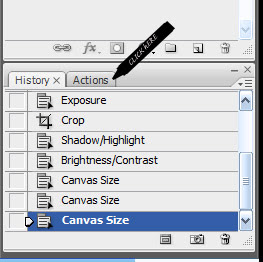
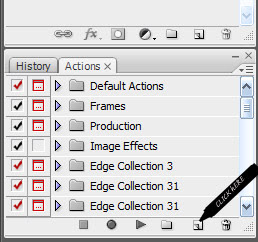
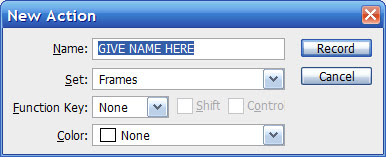
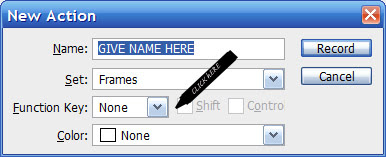
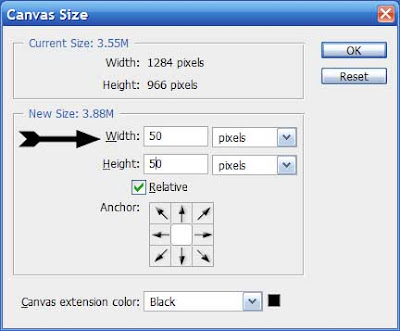
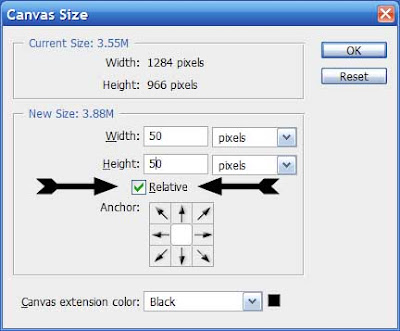
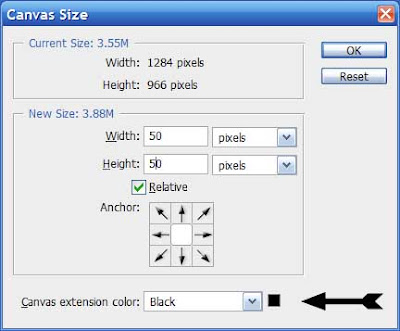
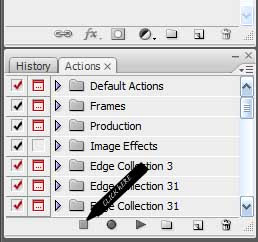 now that you have your action recorded, you can replay it on just about any image you like by either using the shortcut key you assigned it or by clicking on it, then clicking "play".
now that you have your action recorded, you can replay it on just about any image you like by either using the shortcut key you assigned it or by clicking on it, then clicking "play".

 Mill Creek in Walla Walla is a beautiful place to soak up the local urban wildlife, while enjoying the cool breeze through the many trees surrounding it and the lovely scenery.
Mill Creek in Walla Walla is a beautiful place to soak up the local urban wildlife, while enjoying the cool breeze through the many trees surrounding it and the lovely scenery.